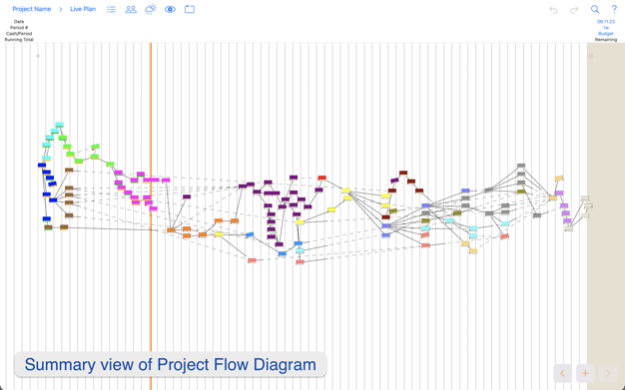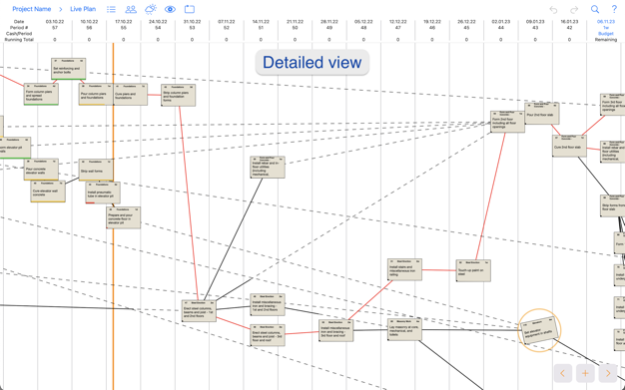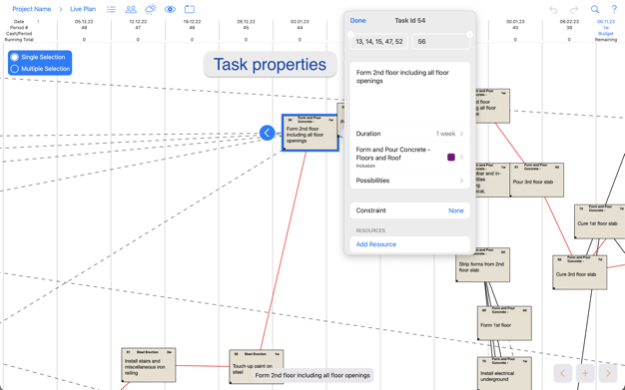OverVue 2.6
Continue to app
Free Version
Publisher Description
OverVue is a revolutionary Project Flow Diagram application that redefines project management. It combines traditional methods with innovative approaches to offer a more intuitive project management experience. The standout feature is the Project Flow Diagram, integrating bar charts and Kanban swimlanes into a visually stunning 3D whiteboard, liberating you from conventional tools. OverVue's "end first" planning philosophy begins at the project's end, providing deep insight into the critical path and transforming your planning mindset.
Key advantages include displaying five times more information than Gantt charts, ensuring exceptional clarity and accuracy in managing task dependencies. OverVue accommodates various project management scenarios, making it adaptable to your needs. It generates incredibly clear and accessible plans, simplifying project understanding and enhancing team collaboration. The software also enhances efficiency, saving time and resources with its intuitive interface and automation features. OverVue revolutionizes project management, offering a dynamic and engaging digital workspace that reshapes your project planning and control.
Apr 17, 2024
Version 2.6
New search interface.
Updated CSV export & import.
Added Resource Selection.
Improvements and bug fixes.
About OverVue
OverVue is a free app for iOS published in the Office Suites & Tools list of apps, part of Business.
The company that develops OverVue is Overvue Planning Systems Inc.. The latest version released by its developer is 2.6.
To install OverVue on your iOS device, just click the green Continue To App button above to start the installation process. The app is listed on our website since 2024-04-17 and was downloaded 1 times. We have already checked if the download link is safe, however for your own protection we recommend that you scan the downloaded app with your antivirus. Your antivirus may detect the OverVue as malware if the download link is broken.
How to install OverVue on your iOS device:
- Click on the Continue To App button on our website. This will redirect you to the App Store.
- Once the OverVue is shown in the iTunes listing of your iOS device, you can start its download and installation. Tap on the GET button to the right of the app to start downloading it.
- If you are not logged-in the iOS appstore app, you'll be prompted for your your Apple ID and/or password.
- After OverVue is downloaded, you'll see an INSTALL button to the right. Tap on it to start the actual installation of the iOS app.
- Once installation is finished you can tap on the OPEN button to start it. Its icon will also be added to your device home screen.